8 Best AI‑Powered Video Creation Tools to Try in 2025
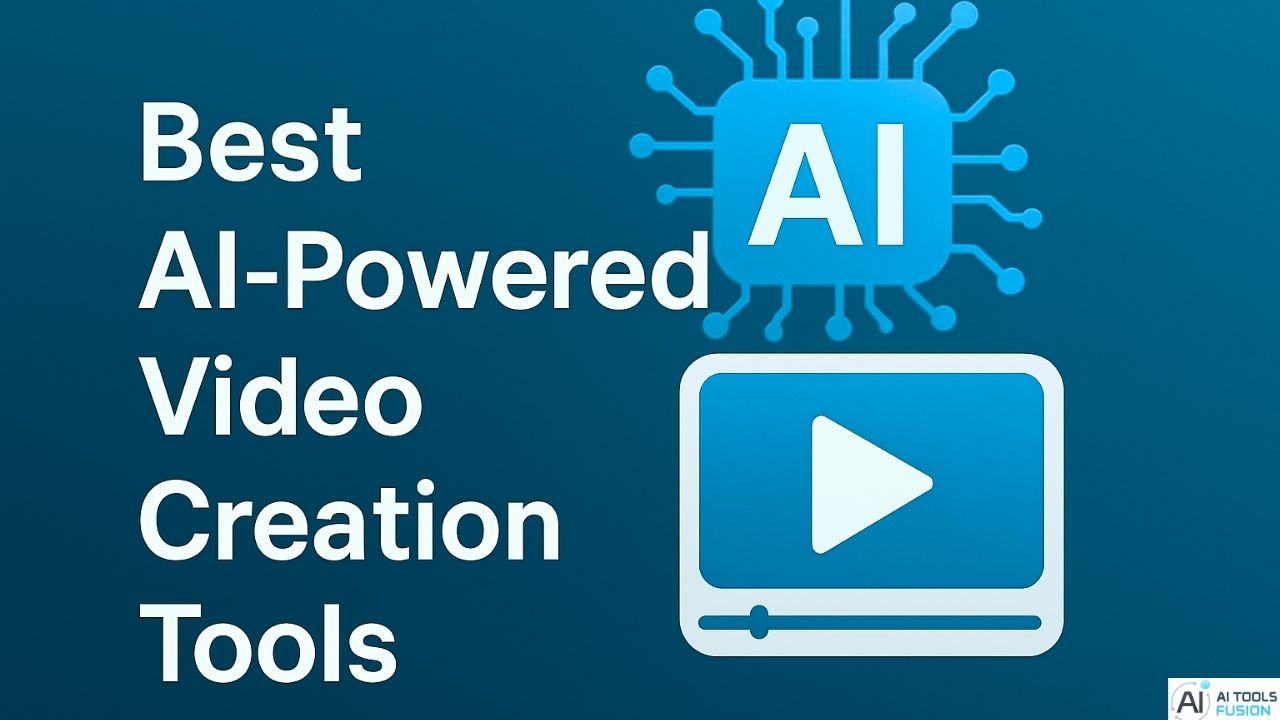
Why AI Video Tools Matter
AI tools are reshaping how videos are made—fast, affordable, and often with minimal technical know‑how. Whether you’re a creator or marketer, these tools can turn ideas into polished clips in minutes, not days.
Speed & Scalability
No more filming, no editing nightmares—just text prompts and instant output.
Lowering Technical Barriers
Hollywood-level video? Not needed. AI’s doing the heavy lifting.
What to Look for in AI‑Powered Video Creation Tools
- Output quality – photo-realism, smooth motion, synced audio.
- Customization & UI – templates, avatars, rich editing, intuitive interface.
- Price & scalability – subscription fees, usage limits, enterprise licensing.
8 AI‑Powered Video Creation Tools
Here’s a list 8 AI‑powered video creation tools, enriched explanation of each tool:
8 AI‑Powered Video Creation Tools
1. Google Veo 3
Overview & Technology
Veo 3 is Google DeepMind’s flagship text-to-video model, introduced at Google I/O in May 2025. It represents a major leap in AI video generation by producing 1080p cinematic clips, complete with natural sounding dialogue, ambient sounds, music, accurate lip-sync, and realistic physics such as water movement, fabric behavior, and lighting transition.
Flow Integration
Its companion tool, Flow, offers creators UI features like:
- SceneBuilder for modular storytelling
- Camera controls (angles, lenses, movement)
- Asset management for characters and environments
- Continuity across clips
Pros:
- Industry-leading visual realism and audio/video synchronization
- Versatile shot types and reference-image-based continuations
Cons:
- Limited to 8–10 second clips
- Available only via Flow in the U.S. on AI Ultra plan
- Risks: deepfake misuse, watermark removal
Price: $249.99/month (50% off for first 3 months) via Gemini AI Ultra
2. OpenAI Sora
Overview & Technology
Launched in December 2024, Sora is the text-to-video model integrated into ChatGPT Plus/Pro. While photorealistic, it currently focuses on short clips without native audio generation. However, it offers straightforward tools for clip remixing and extension.
Pros:
- Seamless workflow inside ChatGPT
- Improves with ongoing OpenAI updates
Cons:
- Maxes out in clip length and realism compared to Veo
- Potential privacy concerns due to user inputs in cloud
Price: Included with ChatGPT Plus/Pro (~$20/month)
3. Runway Gen‑4
Overview & Technology
Released early 2025, Gen‑4 supports text-to-video, image-to-video, and video-to-video transformations. It’s known for maintaining scene or character consistency across multiple clips, available via API and iOS app.
Pros:
- Ideal for serialized storytelling
- Extensive control via UI/API
Cons:
- Copyright gray areas
- Frequent beta updates may affect reliability
Price: Freemium base, with paid credit tiers
4. HeyGen
Overview & Technology
A leading avatar-based video tool rated G2’s fastest-growing AI product of 2025. HeyGen offers 100+ avatars and 175+ languages, supporting custom avatars and voice cloning, aimed at marketing, training, and explainer content.
Pros:
- No camera or studio required
- High translation and lip-sync quality
Cons:
- Limited to templated structure
- Users report policy blocks on political content
Price:
- Free tier: 3 videos/month with watermark
- Creator: $29/month (or $24 annually)
- Team: $39/month per seat (annual discounts available)
5. Canvid
Overview & Workflow
Canvid is a desktop-focused AI video studio for Windows and Mac. It combines screen recording, live editing, and AI enhancements, providing one-click cinematic effects, smart zooms, background removal, captioning, and voice clean-up—all without technical hurdles. It’s designed for streamlining demos, instructional videos, app walkthroughs, and polished presentations.
Key Features
- Smart Zoom & Camera Control: Automatically highlights interface elements or tracks the cursor .
- AI Voice & Audio Cleanup: Reduces noise and enhances clarity .
- Instant Captions & Background Removal: Generates subtitles and removes distracting backgrounds—no green screen required.
- Cinematic Effects: Adds smooth motion transitions and professional-style filters.
- Platform Support & Export Options: Captures full-screen, app window, or mobile (coming soon), and exports in MP4, GIF, even 4K.
- Cloud Sync & Multi-device Support: Includes 50 GB storage and licenses for up to 3 device.
Pros
- One-time $59.99 lifetime license (stacked with two years of updates).
- Intuitive for non-editors—reduces editing complexity.
- Genuine user praise: “smart zoom and customization… professional-looking content”.
Cons
- Desktop-only; no mobile or web app yet.
- Needs ongoing updates post the two-year support window.
6. Dream Machine (Luma AI)
Overview & Technology
Luma Labs’ Dream Machine is a powerful multimodal AI video tool. Built on the Ray2 model, it crafts 5–10 second, physics-savvy, cinematic 1080p clips from text or image prompts. It launched publicly in June 2024 and has become a favorite among creators.
Key Features
- Text & Image Input: Generate or animate existing visuals
- Clip Customization: Set length, resolution (720p or 1080p), aspect ratio and camera movements
- Keyframes & Extend Tools: Create transitions between images or loop videos by extending duration
- Quality Outputs: Realistic motion, natural physics, and character consistency
- Multi-platform Access: Available via web and iOS; no Android/Desktop app yet
Pricing
- Free tier: 720p images only, limited clips
- Lite: $9.99/month (3,200 credits) – watermark, non-commercial use
- Plus: $29.99/month – 10,000 credits, commercial license, watermark-free
- Unlimited: $94.99/month – unlimited relaxed use + 10,000 fast credits
- Enterprise: Custom pricing
Pros
- Strong creative control and fast generation times (~20s)
- Easy UI with keyframe, modify, and reframe features
- Ideal for social, marketing, and brainstorming use
Cons
- Still limited to short clips (≤10s); no 4K yet.
- Free tier lacks video output; need paid plan for clips.
- Heavier content may glitch or fail prompt alignment.
7. Runway Gen‑4
Overview & Technology
Runway Gen‑4, released in March 2025 by Runway AI (NYC-based), is a cutting-edge text‑to‑video model that sets new standards in visual storytelling. It excels at maintaining consistent characters, objects, and environments across multiple scenes—all by using a single reference image and descriptive prompts.
- Gen‑4 can generate realistic motion, preserve visual style, and understand complex prompts in real time.
- Users praise its advanced physics simulation and cinematic camera control—enabling pans, stabilizations, and creative framing.
- Community feedback highlights its superior dynamic performance: “Gen‑4 crushed it, delivering stronger action and more dynamic motion than Veo!”
Some note it’s sometimes a bit too smooth for high‑energy scenes .
Pros
- Best‑in‑class visual realism and motion dynamics.
- Unmatched consistency across characters and scenes.
- Responsive to detailed filmmaking prompts.
- Support for 4K upscaling, image‑to‑video, video‑to‑video, and production-ready pipelines.
Cons
- Limited to 10‑second clips at present.
- May struggle in extremely cluttered or chaotic scenes with lasting coherence.
- Cloud-based and dependent on stable internet.
Pricing (annual rate) :
- Free – 125 credits (≈ 25s Gen‑4 Turbo)
- Standard $12/mo – 625 credits (≈ 52s Gen‑4)
- Pro $28/mo – 2,250 credits (≈ 187s) + custom voice & 500 GB storage
- Unlimited $76/mo – Same credits but unlimited relaxed‑mode generation
Best Use Cases
Ideal for filmmakers, agencies, content creators, or developers needing cinematic scenes, multishot continuity, or API integration in visual workflows.
8. Colossyan
Overview & Technology
Colossyan, founded in 2020, specializes in AI-generated corporate training and e-learning videos. It uses text-to-video to create professional, avatar-based lessons complete with lip-synced voices in 70+ languages.
- Known for interactive features: branching quizzes, multiple avatars, custom backdrops, and LMS support (SCORM export).
- Users report significant time and cost savings, with 4.8/5 ratings on G2.
Pros
- Designed for e-learning, onboarding, and compliance.
- Rich avatar and voice variety make localization easy.
- Interactive features boost learner engagement.
- Efficient updating: no re-shoots needed when content changes
Cons
- Not suited for creative storytelling or cinematic video.
- Enterprise features and scalability require higher-tier plans.
Pricing:
- Free plan: baseline features, watermarked videos
- Starter $27–35/mo: ~15 min video/month, 70+ avatars, 3 custom avatars & voices
- Pro $120/mo: up to 40 min video/month, premium avatars
- Enterprise: Custom pricing, multi-user support, API, analytics
Best Use Cases
Perfect for HR managers, L&D teams, and training organizations needing scalable, localized, interactive video-based education with consistent presentation.
Comparison Table
| Tool | Clip Length | Audio Sync | Best For | Price Range |
|---|---|---|---|---|
| Veo 3 | ~8s | ✅ | Cinematic creators, pros | $249/month |
| Sora | Short | ✅ | ChatGPT workflow users | +ChatGPT subscription |
| Runway Gen‑4 | Varies | ✅ | Creators, API projects | Freemium → Paid |
| HeyGen | Varies | ✅ | Businesses, language videos | Free → Premium |
| Canvid | Varies | ✅ | Solo creators, tutorials | ~$60 (lifetime) |
| Dream Machine | 10s | Partial | Quick content, social media | $9.99+/month |
| Colossyan | Training | ✅ | E-learning, corporate videos | Custom plans |
| Hailuo 02 | 5–10s | No (planned) | Fun content, casual users | Low-cost or free |
Trends & Future Outlook
- Expect longer narrative AI in 2026.
- Rise in ethical battles—DeepMind, Midjourney lawsuits.
- Enterprise e-learning will lean heavily on tools like Colossyan and HeyGen.
Conclusion
AI video creation options: cinematic realism with Veo 3 or Sora; business-ready HeyGen; corporate training with Colossyan; fun quick clips from Dream Machine or Hailuo 02; accessible editing via Canvid; and creative freedom with Runway. Choose based on your goal—short, polished, or narrative.
FAQs

Q1: Can I generate full-length videos?
Currently no — most tools handle clips up to 10 seconds. Full-length still requires human-led production.
Q2: Which tool is best for budget creators?
Try Canvid’s $60 lifetime license or Dream Machine’s $9.99/month plan for cost-effective quality.
Q3: Are corporate tools like Colossyan customizable?
Yes—they offer avatars, quizzes, multilingual support, and analytics, ideal for training.
Q4: What about IP/ethics?
Models trained on public footage face legal scrutiny—see lawsuits vs. Midjourney.
Q5: When will multi-scene narratives arrive?
Tools like Veo 3 and Runway suggest longer narratives may arrive in late 2025 or early 2026.
See Also: 6 Best AI Landscaping Tools for Easy Outdoor Design
